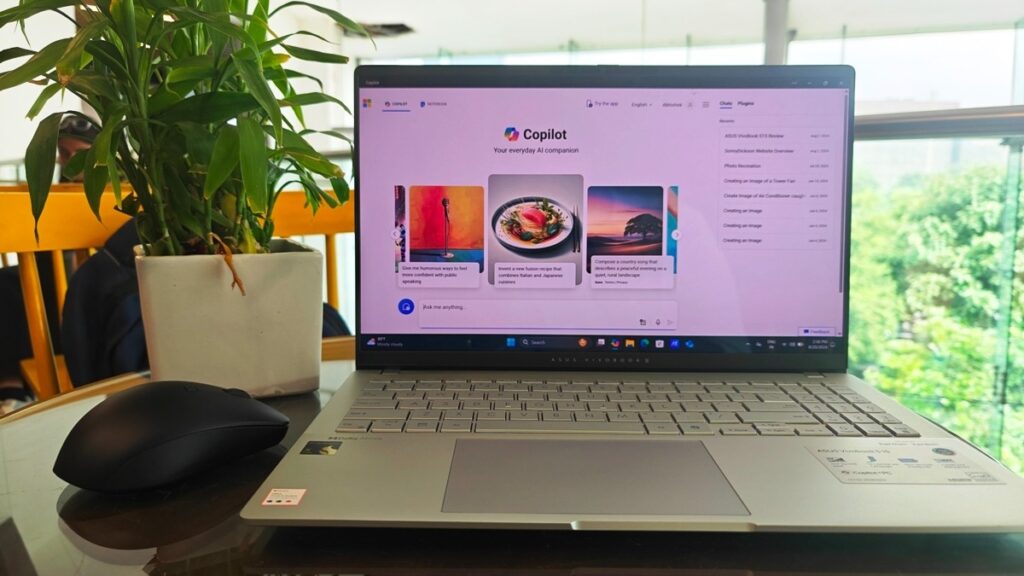Microsoft has launched Copilot + PC this year. We have been using a PC of this category for the last few days. We are talking about ASUS Vivobook S15 OLED laptop. From its name itself you must have become aware of some of its features. Like it has a 15-inch OLED display.
Since this laptop is a part of Vivobook, the brand has given it a very thin, light and attractive look. It does not feel bulky like ASUS’s gaming laptops. Let’s know how we felt about ASUS Vivobook S15 in use?
How is the design?
We were using the Qualcomm version of ASUS Vivobook S15. Don’t be surprised, this is the same Qualcomm whose processors are used in your smartphones and tablets. We will talk about the processor later, first let’s discuss the design of the laptop. In this you get a 15.6-inch OLED panel.
The company has made it very thin. Although its weight is around 1.4 kg, it will look very light. Its buttons come with RGB lighting and their quality is excellent. It feels very light while typing.
Also read: IZI Sky Pro Drone Review: Best drone in the segment, from 4K recording to 5Km range
This device looks quite premium, which is also for a normal user. In this, you have been given a camera shutter, which is very important from the point of view of privacy. That is, you can cover the camera with the help of a shutter. Overall, we have liked this device a lot in terms of design.
How was the performance?
The performance of ASUS Vivobook S15 is the main point of discussion on this. This laptop comes with Qualcomm Snapdragon X Elite processor. That is, it is included in the list of those devices which are not based on X86 but on ARM. Because of this, you get to see tremendous performance in it.
This laptop boots fast. You get great battery backup in it. Apps also work very fast on it. It does not need to be charged every hour. However, working on ARM has its own challenges. Actually, you get tremendous performance on this platform, but there is also a challenge of app support.
Also read: OnePlus Watch 2R Review: Great design, full of features, how is the overall experience
Although Windows has given access to all the necessary apps on it. Emulators are used to run some apps. You can check it by going to the App Store. There are some apps which will not work on this platform right now, but Microsoft had confirmed with the launch of Copilot+ PC that they will solve this problem as soon as possible.
Talking about performance, you will get to see excellent performance on it. You can also do gaming on it, but keep in mind that this is a gaming machine, so you will get an average experience.
What’s special?
The specialty of this laptop is that it comes with Copilot+ PC. This means that you will get the support of integrated AI on it. Like while using Paint, you use Cocreator and Image Creator. The feature of Windows Recall is not available in it yet.
It has a Harman Kardon certified speaker. The quality of the speaker is quite good and you will also get loud output. You also get an AI camera in it, which has many features ranging from blur to background change. A separate Copilot button is also provided in the device.
The laptop has a USB Type-C port. Apart from this, there are 2 USB Type-A ports, an HDMI port, a Micro SD card reader and a 3.5mm audio jack hole. It has a 70Wh battery. With this, you get a charger in the box. The device supports fast charging.
ASUS SmartO Mouse
Along with this, we have also used ASUS Smarto Mouse. If you are looking for a wireless mouse, then this product is a good option. You will get to see good build quality in it. Also, you can pair it with three different devices. However, for this you will have to switch to different connection modes.
It has a battery for power supply, which you can replace. It has multiple buttons, which you can use for different functions. It can also be used for gaming. It comes at a price of Rs 2,499. We did not find its design very impressive.
Bottom Line
If you want a powerful machine that can easily handle all your tasks, then this is a great choice. This laptop is one of the few Windows devices that gives you 12 to 15 hours of battery life. This is the Windows laptop with the highest battery life in my usage. This laptop comes at a price of Rs 1,24,999.
Many people questioned during use whether this machine is a competitor of MacBook? So in this you get that level of battery life and performance. However, MacBook is a better option for video editing and there is a reason for that.
Aaj Tak Rating- 9/10
Source (PTI) (NDTV) (HINDUSTANTIMES)